How to Combat Computer Vision Syndrome in the Digital Age
 In today’s digital world, spending long hours in front of screens is inevitable, leading to a condition known as Computer Vision Syndrome (CVS). This post will delve into the causes, symptoms, and effective management strategies for CVS to help you protect your eyes and improve your overall well-being.
In today’s digital world, spending long hours in front of screens is inevitable, leading to a condition known as Computer Vision Syndrome (CVS). This post will delve into the causes, symptoms, and effective management strategies for CVS to help you protect your eyes and improve your overall well-being.
What is Computer Vision Syndrome?
Computer Vision Syndrome, also known as digital eye strain, encompasses a range of eye and vision-related problems caused by prolonged use of computers, tablets, and smartphones. The discomfort and symptoms associated with CVS increase with extended screen use.
Causes of Computer Vision Syndrome
Several factors contribute to CVS, including:
- Extended Screen Time: Prolonged periods of focusing on screens without adequate breaks.
- Poor Lighting: Inadequate or excessive lighting causing glare on the screen.
- Improper Viewing Distances: Sitting too close or too far from the screen.
- Uncorrected Vision Problems: Pre-existing vision issues not corrected by glasses or contact lenses.
- Poor Posture: Incorrect posture while using digital devices.
Symptoms of Computer Vision Syndrome
Common symptoms of CVS include:
- Eye strain
- Headaches
- Blurred vision
- Dry eyes
- Neck and shoulder pain
- Difficulty focusing
Diagnosing Computer Vision Syndrome
If you experience symptoms of CVS, visit an eye doctor for a comprehensive eye examination. The eye doctor will assess your symptoms, screen usage habits, and vision to determine the best course of action.
Treatment and Management of Computer Vision Syndrome
Here are some strategies to manage and reduce CVS symptoms:
1. Follow the 20-20-20 Rule: Every 20 minutes, take a 20-second break and look at something 20 feet away to reduce eye strain.
2. Adjust Screen Position: Ensure your screen is about 20-24 inches from your eyes and slightly below eye level.
3. Improve Lighting: Reduce glare by adjusting the lighting in your room and using an anti-glare screen.
4. Use Proper Posture: Sit with your feet flat on the floor, and your screen at eye level. Use a chair with good back support.
5. Blink Frequently: Blinking keeps your eyes moist and can help reduce dry eyes associated with prolonged screen use.
6. Use Artificial Tears: Over-the-counter artificial tear solutions can help keep your eyes lubricated.
7. Wear Computer Glasses: Specially designed computer glasses can help reduce eye strain and improve comfort while using digital devices.
8. Adjust Display Settings: Increase the contrast and adjust the brightness of your screen to a comfortable level.
Preventing Computer Vision Syndrome
1. Take Regular Breaks: Incorporate regular breaks into your daily routine to rest your eyes and reduce the risk of CVS.
 2. Maintain a Healthy Diet: A diet rich in omega-3 fatty acids, vitamins A, C, and E, and zinc can support eye health.
2. Maintain a Healthy Diet: A diet rich in omega-3 fatty acids, vitamins A, C, and E, and zinc can support eye health.
3. Stay Hydrated: Drink plenty of water to prevent dry eyes and maintain overall hydration.
4. Schedule Regular Eye Exams: Regular eye check-ups can help detect and address vision problems early.
Conclusion
Computer Vision Syndrome is a significant issue in our digital age, but with the right strategies, you can manage and reduce its impact on your eyes. If you experience persistent symptoms, consult your eye doctor for a comprehensive evaluation and personalized treatment plan. By taking proactive steps, you can protect your eye health and enhance your comfort while using digital devices.







 Dry eye disease is a common condition that occurs when your tears aren’t able to provide adequate lubrication for your eyes. This can lead to discomfort and vision problems. In this post, we will explore the causes, symptoms, and treatments for dry eye disease, as well as tips for managing this condition effectively.
Dry eye disease is a common condition that occurs when your tears aren’t able to provide adequate lubrication for your eyes. This can lead to discomfort and vision problems. In this post, we will explore the causes, symptoms, and treatments for dry eye disease, as well as tips for managing this condition effectively.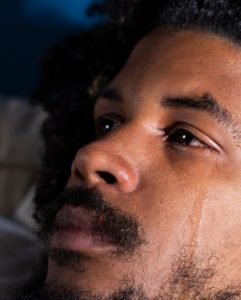


 Choosing the right
Choosing the right 


